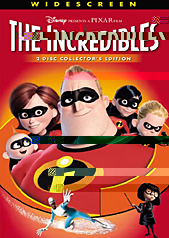
Buy this DVD NOW and SAVE!


|
 |
The Incredibles (2004)
Two-Disc Collector's Edition (Regions: 1, 2, 3, 4)
Visit the Official Site A MUST SEE Film
Click Here for the complete list!
Clips Montage:
On Disc 2: Allow the main menu to go through it's full cycle of animation. Have "Intro" already highlighted. Near the end of the cycle, an icon of an Omnidroid will appear in the upper right corner. Press your Up button to highlight and press enter. Do it quick as you will only have a few seconds. You'll get a two and a half minute montage of button pushes, door slams, and explosions as an omage to the many heros at Pixar.
Reported by: Jim O'Connor
Extra Deleted Scene:
On Disc 2: Allow the "Deletede Scenes" menu to go through it's full cycle of animation. Have the back arrow button already highlighted. Near the end of the cycle, an icon of an Omnidroid will appear in the upper right corner. Press your Down button quickly. You'll get an extra deleted scene of Dash playing a prank on his teacher.
Reported by: Jim O'Connor
Tribute:
On Disc 2: Allow the "Behind the Scenes" menu to go through it's full cycle of animation. Have the back arrow button already highlighted. Near the end of the cycle, an icon of an Omnidroid will appear in the upper right corner. Press your Down button quickly. You'll get a short tribute to Disney animators Ollie Johnston and the late Frank Thomas.
Reported by: Jim O'Connor
Alternate Version of Film:
On Disc 2: Allow the "Set Up" menu to go through it's full cycle of animation. Have the back arrow button already highlighted. Near the end of the cycle, an icon of an Omnidroid will appear in the upper right corner. Press your Down button quickly. You'll get a sock puppet version of the film.
Reported by: Jim O'Connor
Behind the Scenes:
On Disc 2: Allow the "Index" menu page 1 to go through it's full cycle of non-animation. Have the back arrow button already highlighted. Near the end of the cycle, an icon of an Omnidroid will appear in the upper right corner. Press your Down button quickly. You'll get a clip of the inspiration behind the chocolate cake bit from the film.
Reported by: Jim O'Connor
Behind the Scenes:
On Disc 2: Allow the "Index" menu page 2 to go through it's full cycle of non-animation. Have the back arrow button already highlighted. Near the end of the cycle, an icon of an Omnidroid will appear in the upper right corner. Press your Down button quickly. You'll get a clip of some rough housing at Pixar.
Reported by: Jim O'Connor
Bonus Clip:
On Disc 2: Allow the "Publicity" menu to go through it's full cycle of animation. Have the back arrow button already highlighted. Near the end of the cycle, an icon of an Omnidroid will appear in the upper right corner. Press your Down button quickly. You'll get a short clip of Dash and his dad that I think was used for an SBC broadband commercial.
Reported by: Jim O'Connor
Outtakes:
On Disc 2: Allow the "More Making of the Incredibles" menu to go through it's full cycle of animation. Have the back arrow button already highlighted. Near the end of the cycle, an icon of an Omnidroid will appear in the upper right corner. Press your Down button quickly. You'll get two short clips of the henchman's reaction to punching Dash them hitting the cliff wall.
Reported by: Jim O'Connor
Behind the Scenes:
On Disc 2: Allow the "Behind the Scenes" menu to go through it's full cycle of animation. Have the back arrow button already highlighted. Near the end of the cycle, an icon of an Omnidroid will appear in the upper right corner. Press your Down button quickly. Watch the tribute, then allow the DVD go back to the "Behind the Scenes" menu and repeat the process. You'll then be treated to a montage of Markisms.
Reported by: Jim O'Connor
Bonus Clip:
On Disc 1: Allow the "Commentaries" menu to go through it's full cycle of animation. Have the back arrow button already highlighted. Near the end of the cycle, an icon of Mr. Incredible will appear in the lower right corner. Press your Right button quickly. You'll get a short clip of Bob dancing arround the living room in his blue costume.
Reported by: Jim O'Connor
Bonus Clip:
On Disc 2: Allow the "Publicity" menu to go through it's full cycle of animation. Have the back arrow button already highlighted. Near the end of the cycle, an icon of an Omnidroid will appear in the upper right corner. Press your Down button quickly.After watching the clip with Dash, let the animation cycle again and repeat the process. Now you'll get a clip of Mr. Incredible and Frozone fighting for the remote.
Reported by: Jim O'Connor
|
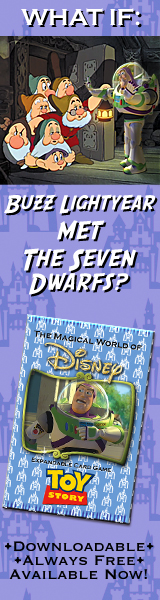





![]()