
Buy this DVD NOW and SAVE!


|
 |
Good to See You Again, Alice Cooper (1973)
(Region: 1)
Interview:
Insert the DVD in your player and from the Main Menu go to the 'Bonus Features' section. Now scroll down to highlight the entry 'Deleted Scene' and then press the 'Left' arrow key on your remote control. This will reveal an interview segment with Alice from that time frame.
Reported by: Ian Stanley
Behind the Scenes:
Now go back to the Main Menu and then enter the 'Audio Setup' section. Scroll down to highlight the menu entry for the 'Alice Cooper Commentary' and then press the 'Right' arrow key on your remote control. This will bring up some test film footage of the tombstone smashing scene from the film.
Reported by: Ian Stanley
Outtakes:
Now, go back to the Main Menu, and select the 'Scenes/Songs' menu entry. On the following screen highlight the entry 'Animal Road' and press then the 'Left' arrow key on your remote control. This will bring up some silent outtakes of a rat crawling around on a tombstone.
Reported by: Ian Stanley
Outtakes:
Then, go to the second page of the 'Scenes/Songs' menu, and highlight the 'I Love The Dead' menu entry. Press the 'Right' arrow key on your remote control now to call up silent outtakes of a corpse's hand being stepped on in a graveyard.
Reported by: Ian Stanley
|
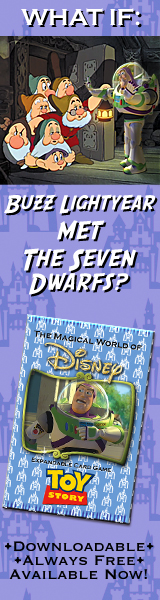


![]()