Cloverfield (2008)
Two-Disc Special Edition (Region: 2)
Visit the Official Site
A MUST SEE Film
Click Here for the complete list!
Bonus Feature:
1.Supplemental Files - News Report. Disc 1. "Scene Selection". "13-16". Wait 2 Minutes. Select "17". Select "Supplemental Files" by pressing up then right. Select the file "USGX-8810-B467-13VD" and press enter again for a news report available in 4 different languages
Reported by: Mike Cookman
Bonus Feature:
2. Supplemental Files - SLUSHO! Advert. As above. Select the file "USGX-8810-B467-34VD". Press enter again. A SLUSHO! poster appears. Select the last bubble and press enter
Reported by: Mike Cookman
Bonus Feature:
3. Supplemental Files - Webcam. As Above. Select file "USGX-8810-B467-144VD". Press enter again. Select "Video 2"
Reported by: Mike Cookman
Bonus Feature:
4. Supplemental Files - Webcam 2. As Above. "Select "Video 5"
Reported by: Mike Cookman
Bonus Feature:
5. Supplemental Files - Webcam 3. As Above. Select "Video 9"
Reported by: Mike Cookman
Bonus Feature:
6. Supplemental Files - Webcam 4. As Above. Select "Video 11"
Reported by: Mike Cookman
Bonus Feature:
7. Rack 'em and Pack 'em. Disc 2. "Subtitles". Highlight "Svenska". Press right and select the helicopter
Reported by: Mike Cookman
Bonus Feature:
8. Fighting the X. Disc 2. "Special Features". Higlight "Document 1.18.08 - The Making of Cloverfield". Press Left and select the "X"
Reported by: Mike Cookman
Bonus Feature:
9. Not Without my Baby (Part 1). Disc 2. "Special Features". "Deleted Scenes". Highlight "Congrats Rob". Press Right and select the horses neck
Reported by: Mike Cookman
Bonus Feature:
10. Not Without My Baby (Part 2). As Above. Highlight "I Call That A Date". Press right and select the horses saddle
Reported by: Mike Cookman
Bonus Feature:
11. Not Without my Baby (Part 3)
As Above. Highlight "Special Features". Press down and select the red light
Reported by: Mike Cookman
Behind the Scenes:
12. Pre Vis with Commentary. Disc 2. "Special Features". Alternate Endings". Highlight "Alt. Ending 1", Press Left and select the statue of liberty's eyes
Reported by: Mike Cookman
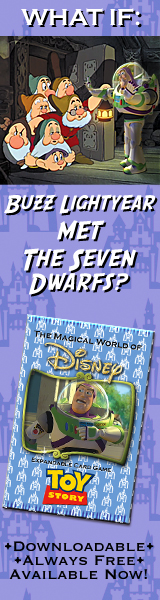




![]()