
Buy this DVD NOW and SAVE!


|
 |
Undercover Brother (2002)
(Region: 1)
Visit the Official Site
Bonus Feature:
Go to the "Languages" menu. Press your Down button to the espanol option under subtitles. Then press your Left button. Under his crotch a "UB" will appear. Press your Enter button and a menu will appear for various quotes. The part of the movie with the quote will play when selected!
Bonus Feature:
From the DVD's main menu go to the "Special Features" section and there highlight the menu entry for the "Alternate Ending: Commentary On". Now press your Down button and a "UB" icon will appear. Press your Enter button and you'll have the chance to revisit some of the classic lines in the movie.
Reported by: Scott Ellis
Bonus Feature:
Go to the "Scene Selections", accessible form the DVD's main menu. Highlight the third scene and then press your Left button. Another "UB" icon will appear and give you access to another selection of classic quotes from the movie.
Reported by: Scott Ellis
|
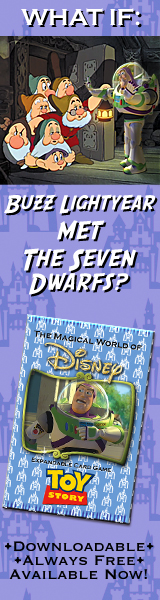


![]()