
Buy this DVD NOW and SAVE!


|
 |
The OC - Season 1 (2003)
(Region: 1)
Visit the Official Site
Deleted Scene:
From the main menu go to the '"Episodes"' section and highlight the menu entry for 'Pilot'. Press your Right buttonto highlight the microphone. Press the 'Right' key once again and the 'OC' logo will appear. Now you can press your Enter button to see a deleted scene from the first episode of Seth Cohen drinking.
Reported by: KathleenPrins
Extended Scene:
Insert the second disc of the DVD set and from the main menu go to the '"Episodes"' selection. There highlight the episode 'The Outsider' and then press the 'Right' key on your remote control once. The 'OC' logo will appear and give you access to an extended scene of Seth talking to the lobsters.
Reported by: KathleenPrins
Alternate Ending with Intro:
Now insert the fourth disc of the DVD set and go to the '"Episodes"' section, accessible from the main menu. Highlight the episode 'The Links' and press the 'Right' key on your remote control. You will now have access to the alternate ending of the episode with a brief introduction from Josh.
Reported by: KathleenPrins
|
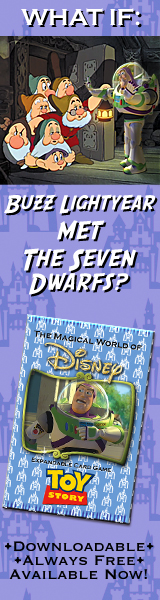


![]()